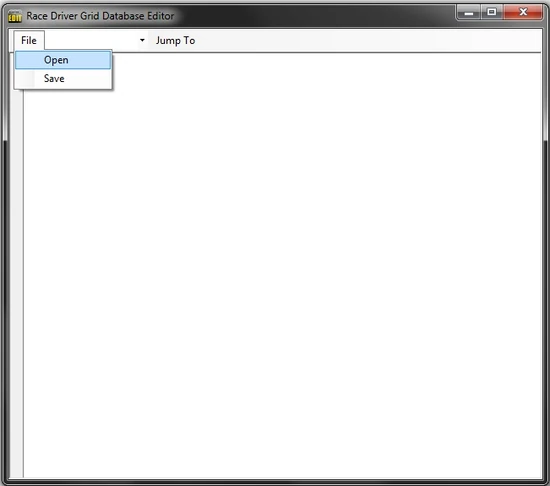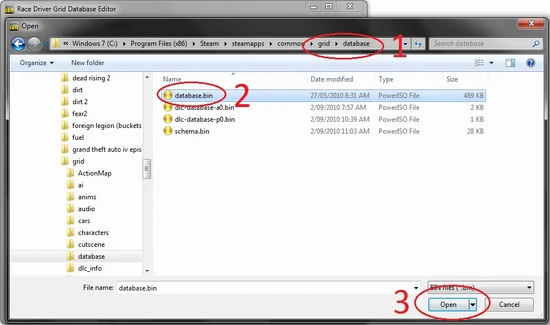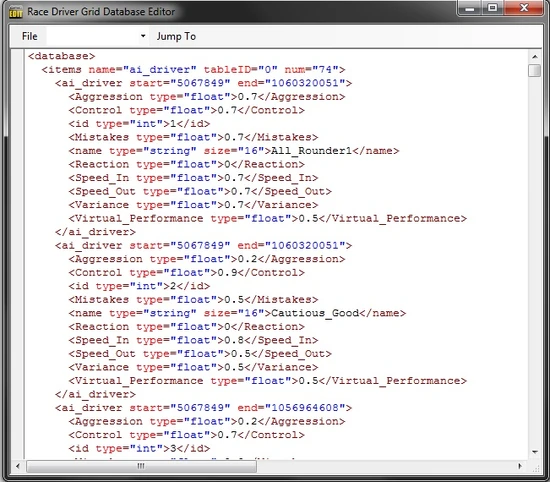NOTE: This program only works with Race Driver: GRID & F1 2010.
The program will crash if you try and use it for DiRT or DiRT2. Untested on Operation Flashpoint.
/!\ Make a backup of the database.bin file first! This is very important! /!\
1. Copy the original database.bin file somewhere safe, or alternatively, duplicate the file, and rename the copy something like database.bkp
2. Open the Database Editor and go File > Open, navigate to the GRID\database folder and select database.bin
The following steps are optional but recommended 3. In the Database Editor, press Ctrl + A to select all, alternatively right click somewhere in the code, and click Select All.
4. Copy the data into a new Notepad++ document (or any other editor that supports syntax highlighting)
5. Select XML from the Language drop down list. (NOTE: Notepad++ WILL lag for a while, remember this file have over 75,000 lines, so give it a few seconds to think)
6a. For ease of editing, in Notepad++, go View > Fold All (Alternatively press Alt + 0 {zero})
6b. Expand the Database set (Click the + Sign left of the word "<database>")
6c. Also as a hint, this file also tells you how many items are in each set of parameters;
Where i have circled in green, that is the number of sub sets of parameters inside the parent parameter
7. Once you have edited desired parameters/values, inside Notepad++ (or whatever editor you used), Ctrl + A (or Edit > Select All), Copy and paste back into the Database Editor program
8. Save the file within the Database Editor
9. Done!